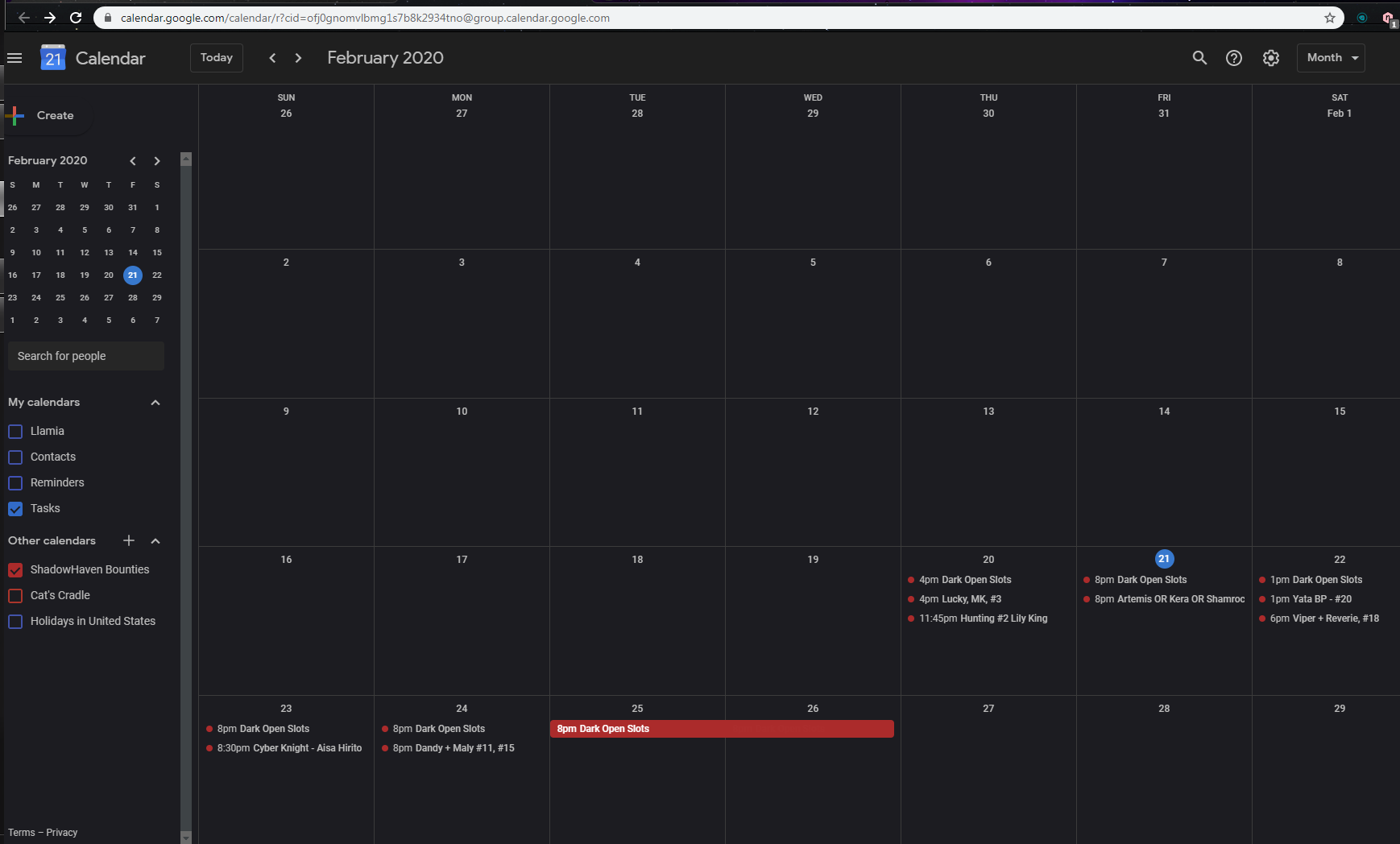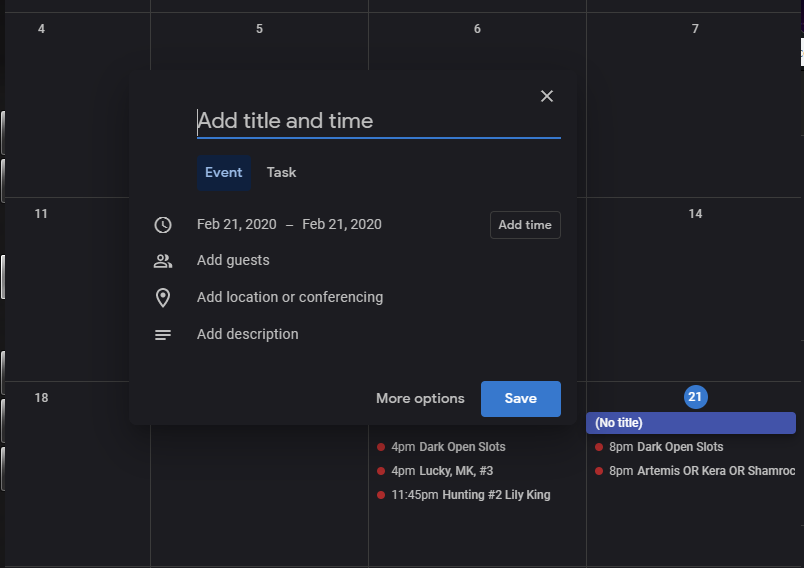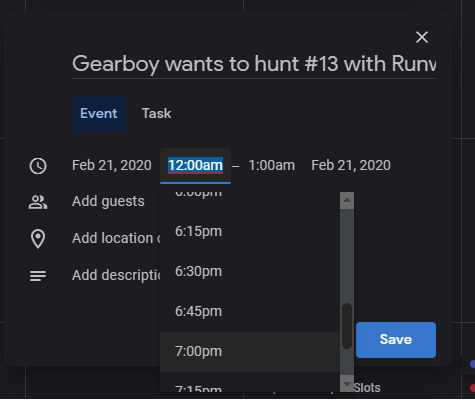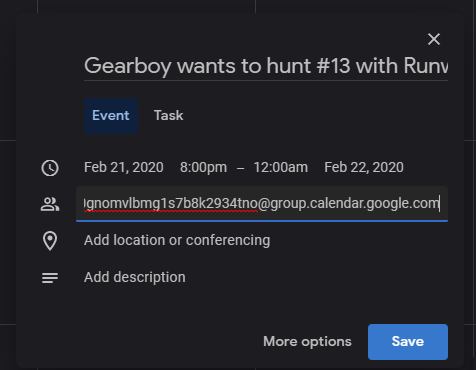Howto:calendar invite
Jump to navigation
Jump to search
Step One
- The first thing you're going to need is a google account.
1. Open the calendar. 2. Set it to month view. It should look something like this:
Step Two: Creating an event
- Google calendars allows you to click on any day of the week to create an event. Do this
Step three: Select your timeslot
- Agree upon a time-slot with your party, and arrange a three hour block on the schedule by opening the drop down menu, and selecting the proper times.
Step Four: Add the calendar as a guest
Click ADD GUEST
In the provided space copy paste:
ofj0gnomvlbmg1s7b8k2934tno@group.calendar.google.com
STEP FIVE: click save event
After this step, your work should be done, and the calendar owner will be notified of your event.