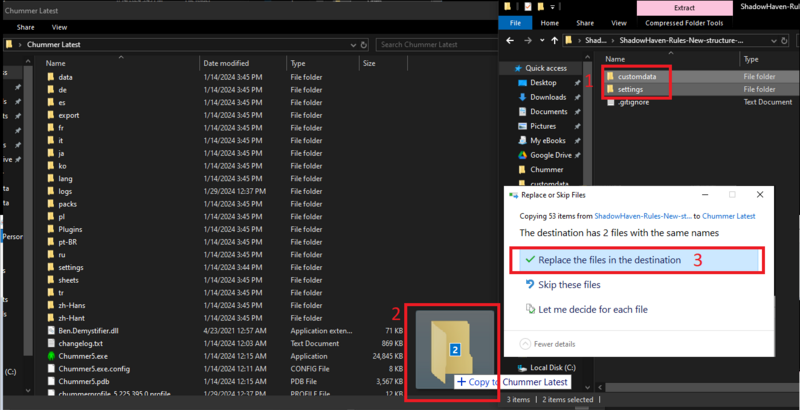Difference between revisions of "ShadowHaven Reloaded:Chummer Setup"
KaterSalem (talk | contribs) |
|||
| (27 intermediate revisions by 7 users not shown) | |||
| Line 1: | Line 1: | ||
[https://github.com/chummer5a/chummer5a | [https://github.com/chummer5a/chummer5a Chummer] is a useful tool that comes with a bit of a learning curve. Because the Chummer developers cater to such a wide audience, the software itself is capable of handling a variety of different play styles, house rules, and options. | ||
This page will help you set up Chummer to play nicely with ShadowHaven's rules. | This page will help you set up Chummer to play nicely with ShadowHaven's rules. | ||
The current amends | *The current amends files can be found [https://github.com/Syphilen/ShadowHaven-Rules/releases/latest here]. You can use the following steps to install these into chummer. | ||
**1. Download these files as a zip. | |||
**2. Open the downloaded zip file. | |||
**3. Inside the zip you will see a directory, it should be named "ShadowHaven-Rules-main" or something to that effect. Double click this folder to open it. | |||
**4. Inside the folder you just opened will be 2 folders, "customdata" and "settings" select both of these folders and drag them into the chummer folder. | |||
**5. When asked to overwrite, accept. | |||
The following is an image of steps 4 and 5. | |||
[[File:chummer_setup.png|800px]] | |||
'''The settings file should give you all of the settings here pre-set. No further changes need to be made. The rest of the page are instructions on how to do this manually should the need arise.''' | |||
=Recommendation= | |||
<b>We highly recommend not making your own settings file, and instead just downloading the one provided above. Otherwise, it's a huge source of error.</b> | |||
=Global Options= | =Global Options= | ||
| Line 69: | Line 78: | ||
*Stolen Souls | *Stolen Souls | ||
*Street Grimoire | *Street Grimoire | ||
*Street Grimoire Errata | |||
*Street Lethal | *Street Lethal | ||
*The Complete Trog | *The Complete Trog | ||
| Line 79: | Line 89: | ||
=Character Settings -> Custom Data= | =Character Settings -> Custom Data= | ||
*Check the box labelled "Kill Code Sprite Optional Powers" | *Check the box labelled "Kill Code Sprite Optional Powers" | ||
*Check the box labelled "Legal SINs and Licenses" | *Check the box labelled "Legal SINs and Licenses" | ||
| Line 87: | Line 96: | ||
*Check the box labelled "Trolls Have Natural Weapon Horns" | *Check the box labelled "Trolls Have Natural Weapon Horns" | ||
*Check the box labelled "Unrestricted Kill Code Qualities" | *Check the box labelled "Unrestricted Kill Code Qualities" | ||
*Download the [https://github.com/ | *Download the [https://github.com/AuroraWise/ShadowHaven-Rules ShadowHaven Rules] and unzip the folder into the 'customdata' folder in your Chummer folder. | ||
*Select 'Add Directory' under optional rules and select the ShadowHaven Rules. | *Select 'Add Directory' under optional rules and select the ShadowHaven Rules. | ||
Latest revision as of 22:49, 21 February 2024
Chummer is a useful tool that comes with a bit of a learning curve. Because the Chummer developers cater to such a wide audience, the software itself is capable of handling a variety of different play styles, house rules, and options.
This page will help you set up Chummer to play nicely with ShadowHaven's rules.
- The current amends files can be found here. You can use the following steps to install these into chummer.
- 1. Download these files as a zip.
- 2. Open the downloaded zip file.
- 3. Inside the zip you will see a directory, it should be named "ShadowHaven-Rules-main" or something to that effect. Double click this folder to open it.
- 4. Inside the folder you just opened will be 2 folders, "customdata" and "settings" select both of these folders and drag them into the chummer folder.
- 5. When asked to overwrite, accept.
The following is an image of steps 4 and 5.
The settings file should give you all of the settings here pre-set. No further changes need to be made. The rest of the page are instructions on how to do this manually should the need arise.
Recommendation
We highly recommend not making your own settings file, and instead just downloading the one provided above. Otherwise, it's a huge source of error.
Global Options
It is recommended to select the box for 'Create backup characters when moving to career mode'.
Character Settings -> Basic Options
Character Creation Settings:
- Build Method: Sum to Ten
- Contact Points: {CHA} * 3
- Knowledge Points: ({INT} + {LOG}) * 2
- Allowed Cyberware Grades: (Standard, Used, Alphaware, Betaware, Deltaware, Greyware)
Options for Official Rules:
- Check Enforce Capacity Limits
- Check Use Drone Modification rules (R5 122)
- Check Use Restrictions to Recoil Compensation (RG 53)
- Check Allow skill points to be used to buy specializations for karma-bought skills
Cyberlimbs:
- Limb Count for Cyberlimbs: 5 (2 arms, 2 legs, torso)
- Check Use Cyberleg Stats for Movement
- Limbs Considered by Redliner: (Torso, Arms, Legs)
Decimals and Rounding:
- Check Only round Essence for display purposes not for internal calculations
Sourcebooks to Use:
- Aetherology
- Assassin's Primer
- Better Than Bad
- Bloody Business
- Book Of The Lost
- Bullets And Bandages
- Chrome Flesh
- Cutting Aces
- Dark Terrors
- Data Trails
- Forbidden Arcana
- Gun Heaven 3
- Hard Targets
- Howling Shadows
- Kill Code
- Krime Kataloge
- Lockdown
- No Future
- Rigger 5.0
- Run and Gun
- Run Faster
- Sail Away, Sweet Sister
- Shadow Spells
- Shadowrun 5th edition
- Shadows in Focus: Butte
- Shadows in Focus: Metrópole
- Shadows in Focus: San Francisco
- Shadows In Focus: Sioux Nation: Counting Coup
- Splintered State
- Stolen Souls
- Street Grimoire
- Street Grimoire Errata
- Street Lethal
- The Complete Trog
- The Seattle Gambit
- The Vladivostok Gauntlet
Character Settings -> Karma Costs
This one's easy: you don't need to change anything.
Character Settings -> Custom Data
- Check the box labelled "Kill Code Sprite Optional Powers"
- Check the box labelled "Legal SINs and Licenses"
- Check the box labelled "Orks Have Natural Weapon Tusks"
- Check the box labelled "Rainforest Carbine Missions Errata"
- Check the box labelled "Shadowrun Missions Animal Prices"
- Check the box labelled "Trolls Have Natural Weapon Horns"
- Check the box labelled "Unrestricted Kill Code Qualities"
- Download the ShadowHaven Rules and unzip the folder into the 'customdata' folder in your Chummer folder.
- Select 'Add Directory' under optional rules and select the ShadowHaven Rules.
Note: ShadowHaven Rules are in beta and are being actively updated.
Character Options -> House Rules
Qualities:
- Allow characters to exceed their Negative Quality limit
- Characters do not gain Karma from taking Negative Qualities in excess of their Gameply Option´s limit
Skills:
- Check Allow Skills to be re-grouped if all Ratings are the same
Magic and Resonance:
- Check Allow spending of free spells from Magic Priority as power points
- Check Allow any Detection Spell to be taken as Extended range version
- Check Ignore RES*2 Complex Form Limit in career mode