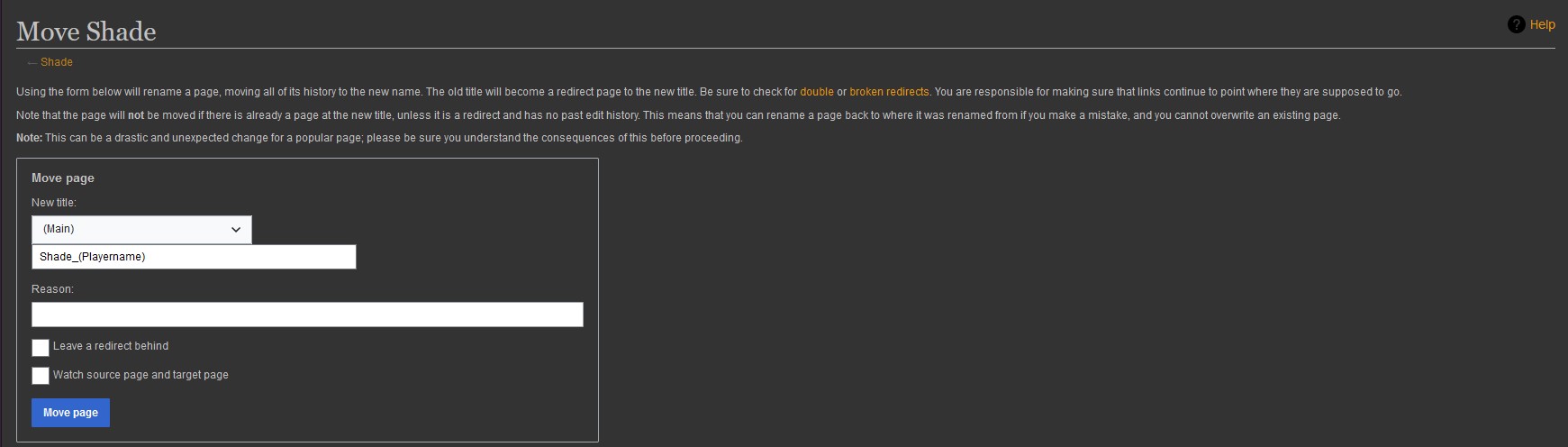Help:CharacterNameRedirect
Jump to navigation
Jump to search
This article is to be used when an inactive runner is being retired so that a new runner can use the same name.
Instructions
Step 1: Confirm inactivity
Confirm that the existing character Runner is inactive, by whatever standards of inactivity are currently in place.
Step 2: Move Page
Using the "Move" function on Runner 's wiki page, create a new page with the title of Runner_(PlayerName); unselect "Leave a redirect behind."
Note: In the below image, the runner name "Shade" is used as an example.
Step 3: Recreate Runner and add redirect box
Recreate the Runner page. Then at the top of Runner add
{{Roundbox|''RunnerName directs here. If you are looking for the retired [[RunnerName_(PlayerName)|RunnerName as played by Playername]], click here.''}}.
Step 4: Communicate with requesting player
Let requesting player know that Runner page is now available for their use!